Get in touch
555-555-5555
mymail@mailservice.com
Take away Orders
included in free plan
included
With Foodyy, customers can easily place pick-up orders, allowing them to enjoy your delicious food at their convenience. Here's how ordering pick-up works with Foodyy:
- Select Pick-up Option: When customers access your Foodyy ordering platform, they have the option to choose pick-up as their preferred order type. This indicates that they would like to collect their order from your restaurant or designated pick-up location.
- Browse Menu and Customize: Customers can explore your menu, browse through the available items, and select the dishes they want to order. Foodyy's intuitive interface makes it easy for customers to customize their orders by choosing specific options, add-ons, or modifications as per their preferences.
- Add to Cart and Review Order: As customers make their selections, Foodyy automatically adds the chosen items to their virtual shopping cart. Customers can review their order, ensure everything is correct, and make any necessary adjustments before proceeding.
- Choose Pick-up Date and Time: Foodyy allows customers to specify the date and time they want to pick up their order. This feature is particularly useful for customers who prefer to plan their pick-up in advance or have a specific time slot in mind.
- Provide Contact Details: To ensure a smooth pick-up experience, Foodyy prompts customers to provide their contact details. This information helps you communicate with customers, notify them when their order is ready, and address any potential queries or concerns.
- Complete Order and Payment: Once customers have reviewed their order and provided the required details, they can proceed to complete the order. Foodyy offers secure online payment options, allowing customers to conveniently pay for their pick-up orders through various payment gateways.
- Order Confirmation and Preparation: After the order is successfully placed, Foodyy generates an order confirmation, which is sent to both the customer and your restaurant. You can start preparing the order based on the specified pick-up time, ensuring it is ready and waiting for the customer when they arrive.
- Pick-up Notification and Collection: When the designated pick-up time approaches, you can notify the customer that their order is ready for collection. Foodyy provides a streamlined communication system, allowing you to send notifications via SMS or email, ensuring a seamless pick-up experience.
With Foodyy's pick-up ordering feature, you can offer your customers the convenience of ordering ahead and collecting their meals on their preferred schedule. This enhances customer satisfaction, reduces wait times, and allows for efficient order management on your end.
Online Ordering
Order Types
Sales
Paid Addons
Get Instant Access Now
Contact Us
Thank you for contacting us.
We will get back to you as soon as possible.
We will get back to you as soon as possible.
Oops, there was an error sending your message.
Please try again later.
Please try again later.
© 2025
All Rights Reserved | RE-BRANDERS TECHNOLOGIES LTD